What is Replenishment?
Replenishment, the process of inventory restoration, is the most critical part of retail supply chain management. Ordering new items for your inventory is the moment when you as a business or shop owner can save the most money and increase customer satisfaction at the same time. We offer replenishment services including replenishment management, strategy & optimization.
WAREHOUSE for the whole company
All warehouse
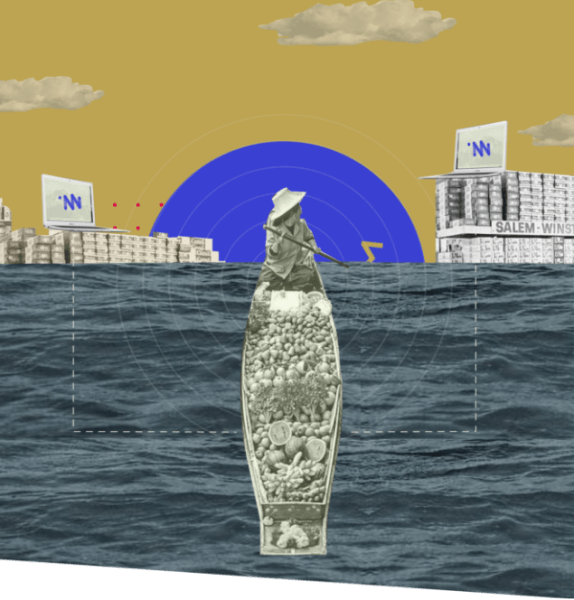
Orders are a never-ending process of balancing decisions between critical store supply questions. Will I have enough inventory to satisfy demand? Do I really need so much inventory?
The holy grail of inventory management is not only finding the perfect balance between supply and demand, but more importantly maintaining this balance over time. That’s why we created Inventoro in the first place: to automate this process based on next generation sales forecasting.
How automated replenishment works
The core concept of our automation tool for orders is simple. Based on our forecasting model, we know with a high level of certainty the amount and size of your future sales. In addition, we know the amount of items you have in stock for all your branches. We source this information via an API connection to your e-shop or ERP platform. From there we can easily calculate how much stock needs to be ordered to supply demand.
In a way we use the same process shop owners use, but they do it off the top of their head and based on their experience. Inventoro, however, leaves intuition to those who want to guess. All our recommendations are based on hard numbers and forecast calculations. This is the most important feature of our software.
The main reason why automation in replenishment is so useful is that it is beyond all human brain possibilities to remember and evaluate all the possibilities and factors that play into an order. There are so many calculations that take place in sales forecasting that it’s impossible to evaluate them all on paper or Excel, not to mention in a business owner’s head.
How we set service levels
The equation for calculating order lists is simple, but certain rules still apply. One important parameter, service level (sometimes called on shelf availability) can change the final results based on a business owner’s strategy.
Service level, which is measured in percent, defines how available your products are to your customers at any given time. Let’s imagine for a moment that you’re selling bikes. Our forecast tells you that in the next month you’re going to sell 15. You already have six in stock, so the obvious thing to do is to order an extra nine bikes to your inventory to be available to customers.
Yet forecasting – no matter how precise – always gives an estimate with a certain amount of accuracy. Our models reach up to 80% accuracy on the product level, which is about the same number major retail giants achieve with their predictive software. With this in mind, it would be a good idea to maybe order an additional three bikes to your inventory, just to be 100% sure you can meet the demand for those bikes. But there’s a problem with that as well. Those three extra bikes cost you a bunch of cash, which could potentially serve you better elsewhere. These decisions are called service level strategies. It’s up to the owner to decide what’s more important: 100% customer satisfaction or higher inventory costs and potentially lower profitability.
Inventoro is designed to maintain a very high service level (up to 99%) on items which fall into the critical category in the product segmentation section of our software. On the other hand, Inventoro keeps a relatively lower service level (95%) on items less in demand which don’t represent the bulk of your sales. The default settings of 99% and 95% can be changed, but these values are a well-accepted balance between good business sense and satisfied customers.
Daily automated order lists first thing in the morning
Inventoro calculates new order lists every night. The night hours are there for our servers to crunch the numbers and make the calculations, so by the time you wake up your daily order list is ready. In the Orders section of our software you can see a long list of items which are sorted by the urgency which the system recommends you order them.
At the top of the list you have a number of items which should be considered critical to order. These items are low in inventory and have a high risk of out of stock, if not immediately in the very near future. The system suggests you order these immediately to avoid stock outs (the moment when a customer comes to your shop or website to buy goods but cannot make a purchase, as the item is not available).
Following the list of critical items is a second category, items for today. These items are also critical, since today is the last day to order in time for the goods to be shipped to your inventory before you run out of them. You can enter how long it takes for each supplier to deliver goods to your stock in the Strategy section of our software.
The list continues as time to order increases. The further down the list, the longer you can still wait to make an order. It is up to you to decide if you want to get it over with and just order these goods, or if for whatever reason you believe it is a good time to wait.
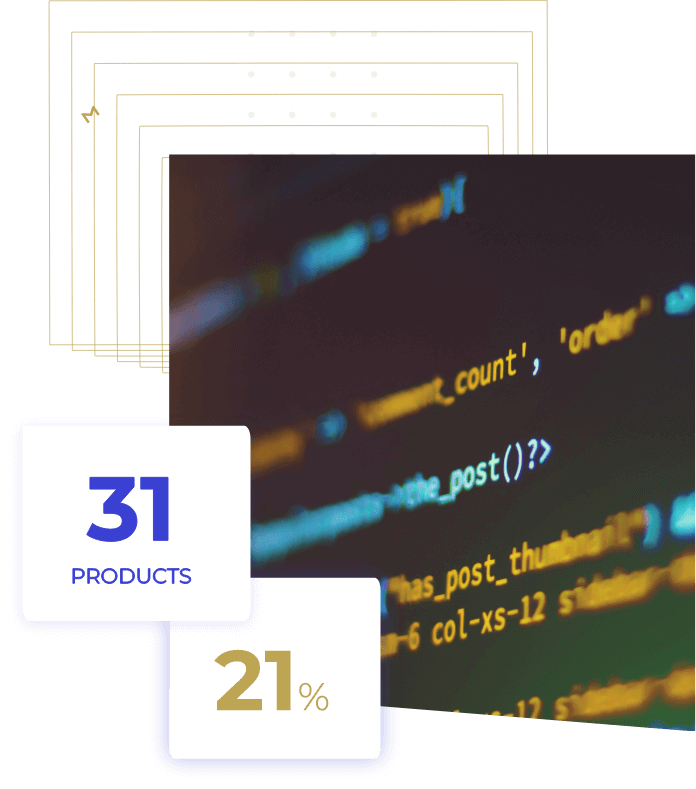
Changing order lists
The order lists we create are based on math and science. We guarantee with the greatest accuracy that by following our lists you will be in perfect position to supply demand while keeping your inventory as low as possible. Many companies that have used our software know that following our advice has a proven track record. We sincerely hope you will share in the benefits of our forecasting software as well.
It’s always good to know that we are just a bunch of data science geeks fascinated by high mathematics and algorithms, as accurate as they may be — and not shopkeepers ourselves. You are the one in charge of your shop, and you know what needs to be done. You retain control of the order process when you feel the need to intervene. Each item in our list can be edited when you know more than the system does, for whatever reason.
The system remembers its original recommendation, so if you change something but then want to change it back, you can. A small icon will appear next to the number of items when you change the number. Click it to undo and you are back at the beginning.
To be fair, there are always lots of good reasons to change the lists. For instance, your supplier might condition a minimal amount of SKUs for each order. Or you know something we can’t know or see, like you run a small shop in a small town, but a crowd of 100,000 people is coming to town next month for a huge music festival. You obviously want to stock up with that information in mind.
Filtering lists
By default, the first thing you see on your computer when you enter the Orders section of our software is a list of orders for the whole company. On the top of the screen you will see that this master list can be narrowed down to more detail.
The system offers order lists by time, warehouse location, and supplier. You can also look for each item individually. The search tool allows you to find your desired item with ease for a quick look should you need to.
Based on customer research we have done, we have identified these filters as the most useful and common. If you think something should be added to these filters, please let us know in our chatbot or by email. We’d love to hear from you.
Exporting order lists
When your order list is ready and you have made the necessary changes to our recommendations, you’re ready to export your list. The exports are simple excel sheets which appear exactly the way the lists appear in our software.
You can further work with this export by creating the actual orders to your suppliers. We know that order formats vary from supplier to supplier, and we understand that it would be great if our system could automatically create orders in the desired formats. Unfortunately, the amount of variation and customization associated with these styles is so vast that any effort to automate the process would only make things worse.
We do, however, recommend that you further automate the process with our excel sheet. Use one of the many if-this-then-that apps on the market to make your life easier.
On a side note, we have to confess how stressful it is to see so many order management templates and styles out there. Imagine how the planet would benefit from a universal order management language. So much time and money is wasted because we can’t agree on one format. Are we taking things too far because we are obsessed with supply chain management? Maybe. Still, the possibility to improve lives and help the economy with one universal supply chain language is enormous. It’s clearly one of the many things which needs to be addressed the next time the men in suits meet up in Davos.
Cash flow and inventory management
The last feature of the Orders section of our software is the little barchart in the top left corner of your screen. It is a visual representation of our recommended orders in time, calculated in cash.
The chart itself does not represent your cash flow needs in any comprehensive way, because so many other factors come into play: Invoice maturity, financing, and other special arrangements you may wish to make with your suppliers may be equally or more important. So the data, while correct, should not be seen as being final but always subject to change.
The chart does, however, visualise certain cash strains in time, showing customers a certain indication of expenses to come.
This connects back to the balance between service level, customer satisfaction, and cash, as mentioned previously. If you go to the Strategy section and change the settings, you will see (after returning to Orders) how the chart changes based on your strategic decisions.
It is always useful to spend some time with this to better understand the implications of the Strategy settings.
When will you see the effects of smart ordering?
Inventory management and sales forecasting are complicated disciplines which need high performance computer power to improve over time. Still, it always comes down to making smart decisions in the ordering process.
Clever orders keep your inventory small, your goods available, your customers satisfied, and your bank accounts full. So although creating order lists is an easy process, the implications of these decisions are game changers that can make your business much more successful.
By following our recommendations you will quickly see that we usually recommend ordering less items than you normally would. So from day one you should see a cash saving effect from our service.
When you continue to use our software over time and on a daily basis, you’ll start to benefit from other long term effects of Inventoro. Your stock will reduce in size. You will see that even with a much smaller inventory you are still able to satisfy demand and reduce the amount of stock outs at the same time.
Customers who use our system find that everything we say about our forecasting accuracy is true. And there’s one other critical aspect yet to be mentioned: The more you trust our recommendations, the more you save time in order management. And time, as all retail operators know, is the one thing that there is never enough of.
Stay in touch with Inventoro
Supply chain management software can be complicated. We have spent thousands of hours to make it as simple for you as possible. Still, we believe that we can still improve and your feedback on our software is always appreciated. Please contact us in our chatbot or by email. You may also find it useful to read through our knowledge base where we go deeper in the subjects mentioned here.